The 7 Most Popular C# Text Recognition Libraries Used
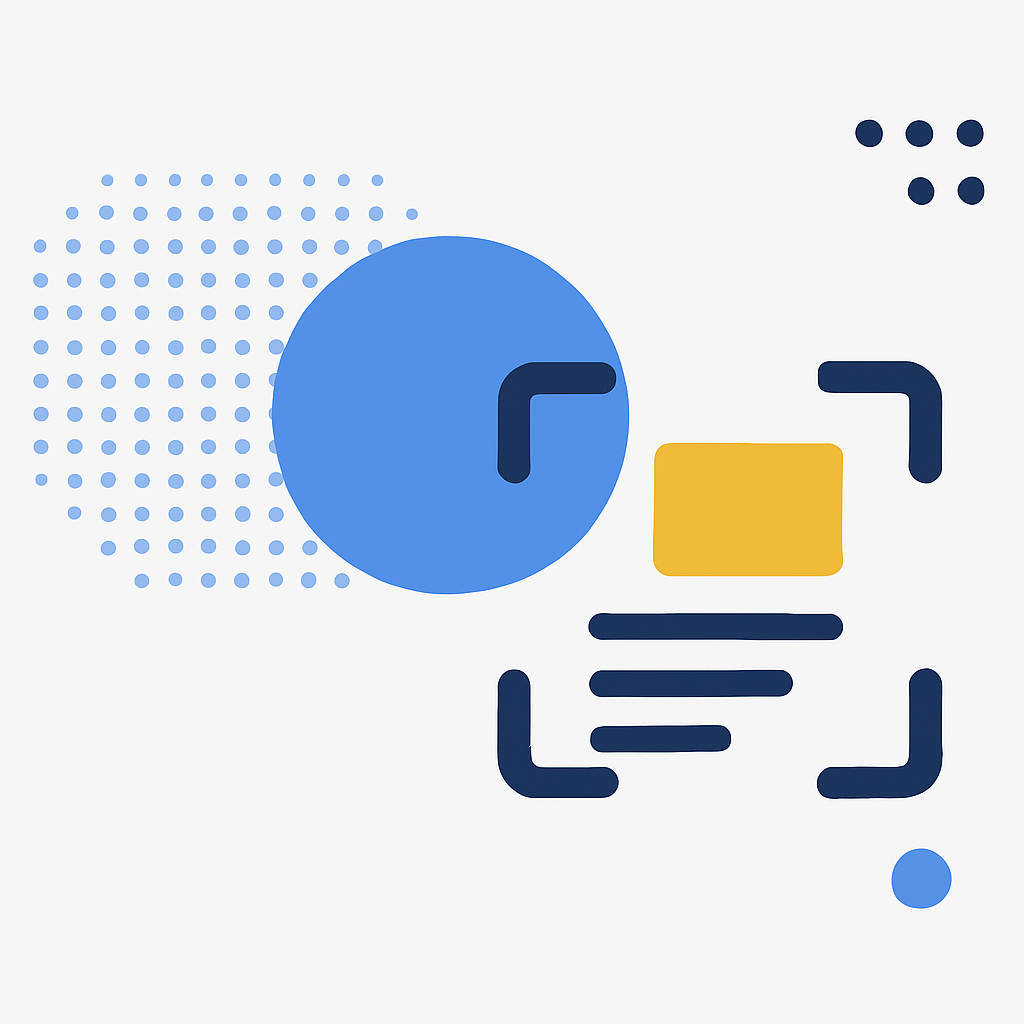
If you’re building a .NET application that processes scanned documents, images, or PDFs, choosing the right C# text recognition library is critical.
Text recognition is no longer a niche utility. From automating invoice processing to enabling smart search in enterprise systems, OCR lies at the heart of many mission-critical workflows.
Choosing the right library in C# can impact not just accuracy, but also speed, maintainability, and security.
Here’s a technical breakdown of the top 7 C# Text Recognition libraries, followed by a comparison of their features, usage scenarios, and tips for making the right choice.
Comparison of the Top 7 Libraries
| Library Name | Offline | PDF Support | Image Preprocessing | Accuracy | Licensing | Best For |
|---|---|---|---|---|---|---|
| GdPicture.NET OCR | ✅ | ✅ | ✅ | ⭐⭐⭐⭐⭐ | Commercial | Enterprise apps, high accuracy |
| Tesseract.NET | ✅ | ⚠️ | ⚠️ | ⭐⭐⭐ | Open Source | Customizable, academic projects |
| IronOCR | ✅ | ✅ | ✅ | ⭐⭐⭐⭐ | Commercial | PDFs, easy deployment |
| ABBYY FineReader SDK | ✅ | ✅ | ✅ | ⭐⭐⭐⭐⭐ | Commercial | Regulated industries |
| Microsoft Azure OCR | ❌ | ✅ | ✅ (via API) | ⭐⭐⭐⭐ | Pay-as-you-go | Cloud workflows |
| LEADTOOLS OCR | ✅ | ✅ | ✅ | ⭐⭐⭐⭐ | Commercial | Image-heavy workloads |
| MODI (deprecated) | ✅ | ❌ | ❌ | ⭐ | Free | Legacy projects only |
While many libraries offer good coverage for basic OCR, GdPicture.NET OCR stands out for its industrial-grade performance, multi-language support, and tight integration with imaging and PDF toolsets—an ideal fit for production applications.
Key Features to Look For in a C# Text Recognition Library
1. PDF and Image Format Support
OCR isn’t just about extracting characters from PNGs. You need libraries that support:
- Rasterized and vector PDFs
- TIFF, JPEG, BMP, PNG
- Multi-page documents
2. Preprocessing Capabilities
Garbage in, garbage out. OCR accuracy depends heavily on preprocessing:
- Deskewing, denoising
- Binarization
- Rotation correction
- Contrast enhancement
3. Speed and Multithreading
Performance matters in high-throughput scenarios. IronOCR and GdPicture offer multithreading support and batch processing capabilities for scalable pipelines.
4. Multi-language and Handwriting Support
If your documents include accents, Asian scripts, or cursive input, you need engines that go beyond basic Latin OCR. ABBYY and GdPicture support over 100+ languages, including right-to-left scripts and handwriting (via ICR modules).
Common Usage Scenarios
A. Invoice & Form Automation
Extracting structured data (totals, dates, line items) from invoices and purchase orders. GdPicture’s PDF OCR with zoning and field detection makes it easy to map outputs into ERP systems.
B. Healthcare & Compliance
Scanned clinical notes, pathology reports, or discharge summaries often come in non-standard formats. ABBYY and GdPicture offer HIPAA-ready compliance features like redaction, secure archiving, and audit logging.
C. Legal & Archival Systems
Law firms and courts digitize case documents, contracts, and transcripts. Tesseract works here too, but GdPicture provides searchable PDF/A output for long-term archiving.
D. Identity Verification
OCR applied to passports, ID cards, and driver’s licenses. Azure OCR and GdPicture both support MRZ zones and are optimized for low-light or mobile-captured images.
Below is a detailed breakdown of the top 7 libraries, including key features, real-world use cases, and a comparison matrix to guide your selection.
1. GdPicture.NET OCR
Key Features:
- High-accuracy OCR with support for 100+ languages
- Full PDF OCR, including scanned and hybrid documents
- Zoning and layout analysis for structured extraction
- Advanced preprocessing (binarization, deskewing, contrast correction)
- Support for searchable PDF/A generation
- Works with barcodes, forms, redaction, and annotations
- Multithreaded performance and .NET-native SDK
Common Use Cases:
- Invoice automation for ERPs
- Healthcare record digitization (HIPAA-compliant)
- Searchable digital archives
- Legal document redaction and OCR
2. Tesseract.NET
Key Features:
- Open-source engine with C# bindings
- Multilingual support (via language packs)
- Basic layout detection and OCR zoning
- Custom training available
- Lightweight and customizable
Common Use Cases:
- Academic OCR projects
- Light document scanning in desktop apps
- Custom pipelines for research or prototypes
3. IronOCR
Key Features:
- Easy .NET integration and minimal setup
- Built-in image cleanup filters
- PDF OCR and text extraction
- Support for scanned handwriting (beta)
- Strong documentation and community support
Common Use Cases:
- Small business automation
- PDF indexing in internal tools
- Moderate-accuracy tasks in SaaS applications
4. ABBYY FineReader Engine
Key Features:
- Industry-grade OCR accuracy and layout retention
- AI-based table recognition
- 200+ language support with handwriting detection
- Zoning, classification, and field-level data extraction
- ISO-compliant output formats
Common Use Cases:
- Government or legal digitization
- Regulated medical document conversion
- High-volume financial or insurance processing
5. Microsoft Azure OCR
Key Features:
- Cloud-based OCR with REST APIs
- Works across multiple platforms (C#, Java, Python)
- Strong image preprocessing and layout analysis
- Detects handwritten content and form fields
- Output in JSON format for easy parsing
Common Use Cases:
- Cloud workflows needing real-time OCR
- Mobile capture apps
- Document intelligence in serverless applications
6. LEADTOOLS OCR
Key Features:
- High-speed batch OCR for scanned images
- Advanced table detection and auto-zoning
- Works with forms, checks, IDs
- Hybrid image + document toolkit
- .NET SDK with deep image processing tools
Common Use Cases:
- Document management system (DMS) development
- Enterprise forms capture
- Bulk document conversion tools
7. Microsoft Office Document Imaging (MODI – deprecated)
Key Features:
- Basic image OCR and text extraction
- Works only on TIFF and scanned DOC
- Windows-only compatibility
Common Use Cases:
- Legacy systems maintenance
- Internal tools in regulated organizations
Feature Comparison Table
| Feature / Library | GdPicture | Tesseract.NET | IronOCR | ABBYY FineReader | Azure OCR | LEADTOOLS | MODI (Legacy) |
|---|---|---|---|---|---|---|---|
| OCR Accuracy (Real-world) | ⭐⭐⭐⭐⭐ | ⭐⭐⭐ | ⭐⭐⭐⭐ | ⭐⭐⭐⭐⭐ | ⭐⭐⭐⭐ | ⭐⭐⭐⭐ | ⭐ |
| PDF OCR | ✅ | ⚠️ (needs wrapper) | ✅ | ✅ | ✅ | ✅ | ❌ |
| Multi-language | ✅ | ✅ | ✅ | ✅ | ✅ | ✅ | ❌ |
| Searchable PDF/A Output | ✅ | ❌ | ⚠️ | ✅ | ❌ | ✅ | ❌ |
| Handwriting Support | ⚠️ | ⚠️ | ⚠️ | ✅ | ✅ | ⚠️ | ❌ |
| Image Preprocessing | ✅ | ❌ | ✅ | ✅ | ✅ | ✅ | ❌ |
| Cloud-Ready | ⚠️ | ❌ | ✅ | ⚠️ | ✅ | ⚠️ | ❌ |
| Speed / Batch Processing | ✅ | ⚠️ | ✅ | ✅ | ✅ | ✅ | ❌ |
| Form & Zoning Support | ✅ | ⚠️ | ⚠️ | ✅ | ✅ | ✅ | ❌ |
| License Type | Commercial | Open Source | Commercial | Commercial | Pay-as-you-go | Commercial | Free (deprecated) |
How to Choose the Right OCR Library
1. Project Scale
- For enterprise-level document systems, GdPicture, ABBYY, or LEADTOOLS are the most scalable.
- For small desktop utilities or prototyping, Tesseract.NET may be sufficient.
2. Accuracy Expectations
- Accuracy is critical in compliance-heavy domains (legal, healthcare, finance).
- ABBYY and GdPicture offer the best precision and zoning support.
3. Budget Constraints
- Tesseract.NET is free, but lacks built-in UI and quality control features.
- IronOCR is more affordable for SMEs.
- GdPicture and ABBYY offer enterprise licensing and support SLAs.
4. Deployment Flexibility
- Need cross-platform or hybrid deployments? Azure OCR or GdPicture.NET (via web services) are ideal.
- Need on-premise, isolated environments? Avoid cloud-only APIs.
Why GdPicture’s C# Text Recognition Library Stands Out?
GdPicture.NET is a powerful document imaging and recognition SDK that enables high-accuracy optical character recognition (OCR) within .NET applications.
Whether you’re building an automation tool, an archiving system, or a smart form processor, GdPicture provides the tools to turn scanned documents into structured, searchable content.
Key OCR capabilities
✅ Multi-language text recognition
GdPicture.NET supports over 100 OCR languages out of the box. The standard installation includes English, Arabic, French, German, Hebrew, Italian, Dutch, Portuguese, Spanish, and Vietnamese.
Additional languages can be added by downloading official .traineddata files.
✅ Structured data extraction
Beyond basic text recognition, the SDK can intelligently extract:
- Key-value pairs from invoices, receipts, and bank statements
- Tables, even with complex formatting or skewed inputs
- Zonal OCR — target specific regions of a document
- Smart redaction — automatically detect and redact sensitive content using language and layout analysis
✅ Searchable PDF output
You can instantly convert image-based documents into searchable PDFs with embedded text layers, enabling full-text search and compliance-ready archiving.
✅ Built-in image preprocessing
OCR quality depends on input image quality. GdPicture.NET SDK automatically enhances images using:
- Deskewing
- Noise removal
- Contrast adjustment
- Text clarity enhancement
This preprocessing pipeline dramatically improves OCR success, even on noisy scans or mobile photos.
Example: OCR an image and export a searchable PDF
using GdPicturePDF gdpicturePDF = new GdPicturePDF();
using GdPictureImaging gdpictureImaging = new GdPictureImaging();
using GdPictureOCR gdpictureOCR = new GdPictureOCR();
// Load the input image
int imageID = gdpictureImaging.CreateGdPictureImageFromFile(@"C:\temp\source.png");
// Set up OCR
gdpictureOCR.SetImage(imageID);
gdpictureOCR.ResourceFolder = @"C:\GdPicture.NET 14\Redist\OCR";
gdpictureOCR.AddLanguage(OCRLanguage.English);
// Run OCR
string resID = gdpictureOCR.RunOCR();
string content = gdpictureOCR.GetOCRResultText(resID);
// Create searchable PDF
gdpicturePDF.CreateFromText(PdfConformance.PDF, 595, 842, 10, 10, 10, 10,
TextAlignment.TextAlignmentNear, content, 12, "Arial", false, false, true, false);
gdpicturePDF.SaveToFile(@"C:\temp\output.pdf");
gdpictureImaging.ReleaseGdPictureImage(imageID);
Output Formats
Once OCR is complete, you can extract and export recognized content to:
- Searchable PDF
- Plain text
- CSV
- Excel (XLSX)
This makes the SDK ideal for building intelligent document pipelines that connect with ERP systems, CRMs, or analytics platforms.
Use Cases
GdPicture.NET OCR is used by developers in industries like:
- Finance — Extract tables and values from invoices, forms, and contracts
- Healthcare — Turn medical records into searchable archives
- Legal — Automate discovery and redact sensitive terms
- Logistics — Parse shipment slips and scanned waybills
- Government — OCR scanned applications and forms with structured output
Get Started with a Free Download of C# Text Recognition Library
You can download the full SDK and explore C# examples in minutes:
👉 Download GdPicture.NET OCR SDK
Final Thoughts
If you’re looking for the most complete C# text recognition library, GdPicture.NET offers several capabilities: high-accuracy OCR, advanced data extraction, preprocessing, searchable PDFs, and a polished .NET API — all backed by professional support and documentation.
Whether you’re working on a document automation engine or a searchable archive, GdPicture.NET gives you the OCR tools you need — right inside your C# application.

Hulya is a frontend web developer and technical writer at GDPicture who enjoys creating responsive, scalable, and maintainable web experiences. She’s passionate about open source, web accessibility, cybersecurity privacy, and blockchain.
Tags:
