What is Document Generation and How to Easily Create It
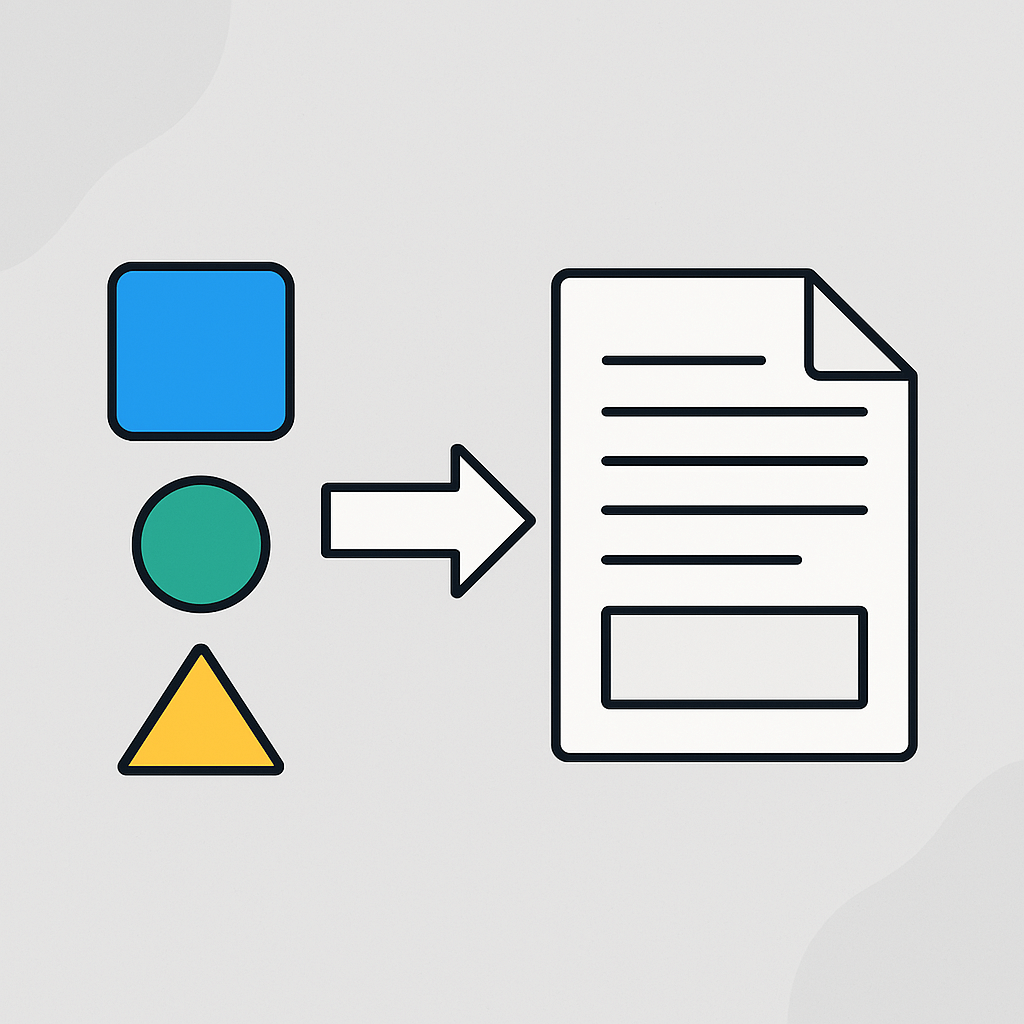
Whether you’re building a document automation system, a reporting engine, agreements, or a custom form generator, having a powerful and flexible document generation toolset is essential.
For developers in the .NET ecosystem, GdPicture.NET SDK offers a full-featured solution for generating, converting, and automating documents at scale.
We’ll walk you through the SDK’s document generation capabilities — from dynamic PDF creation and template merging to file conversion, barcode insertion, and form generation.
What Is Document Generation?
Document generation refers to the automated creation of documents from data.
Instead of manually crafting Word or PDF files, developers can programmatically produce polished, structured documents — complete with branding, formatting, and logic — using templates and content from databases, APIs, or user input.
Typical document generation workflows include:
- Generating invoices, contracts, or reports from templates
- Converting Office files to PDFs
- Creating fillable forms and PDFs for digital signatures
- Embedding barcodes or tables into auto-generated documents
Why Document Generation Matters
Document creation consumes a significant share of operational bandwidth. According to a 2024 IDC study, knowledge workers spend over 4 hours per week manually drafting and formatting documents. For sales, legal, and operations teams, this is even higher.
Manual document workflows introduce risk and inefficiency:
- Inconsistent formatting
- Missed clauses or terms
- Delayed approvals
- Version control issues
Automated document generation reduces these risks by:
- Using template-driven design for consistency
- Merging real-time data from CRM, ERP, or internal systems
- Reducing manual input to near-zero
When scaled across departments, document generation can reduce total time-to-document by over 80%, while increasing compliance and reducing revision loops.
How Does Document Generation Software Work?
At its core, document generation software automates the creation of documents by combining pre-designed templates with structured or semi-structured data. Here’s a breakdown of how the process typically works:
1. Template Configuration
Templates are created using tools like Word, HTML, or custom editors. These include placeholders (e.g., {{FirstName}}, {{InvoiceAmount}}) for data injection.
2. Data Binding
Templates are mapped to data sources—this could be a CRM (like Salesforce), a database, a spreadsheet, or even an API. Dynamic content like tables, clauses, and paragraphs are populated at runtime.
3. Logic and Rules
Advanced systems support conditional logic:
- Include specific terms for enterprise customers
- Skip sections for renewals
- Insert locale-specific language or tax rules
4. Rendering and Delivery
The final document is generated in a chosen format—PDF, DOCX, HTML, etc.—and routed to email, e-signature platforms, or internal systems.
“Document generation tools have evolved from simple mail merge to logic-rich engines that can create entire contracts, proposals, and reports in seconds,” says a senior solutions architect at a document automation firm.
What Documents Should Companies Automate?
Document generation is most impactful when applied to high-volume or high-risk documents. Below are common categories that benefit from automation:
| Document Type | Why Automate |
|---|---|
| Contracts | Clauses vary by customer type, region, or deal size. Reduces legal review cycles. |
| Sales Proposals | Often repetitive, with reused pricing, scope, or deliverables. |
| Invoices | Time-sensitive and must comply with billing rules. |
| NDAs & Legal Forms | Often templated and require minimal customization. |
| Onboarding Documents | Combine role, location, and department-specific info automatically. |
| Reports and Briefs | Merge data from analytics systems into readable, formatted output. |
In enterprise settings, even technical documentation, compliance certifications, and audit reports are now being generated dynamically.
How to Choose a Reliable Document Generation Software
Choosing the right document generation platform depends on your current architecture, regulatory constraints, and user base. Below are five critical criteria:
1. Template Flexibility
Does it support both simple (Word-based) and complex (code or logic-heavy) templates? Look for support for dynamic tables, reusable components, and nested logic.
2. Data Integration
It should connect seamlessly to your existing systems—CRMs, ERPs, or custom APIs. Native integrations reduce IT overhead.
3. User Roles and Governance
Can business users design templates without needing developers? Does it support approval workflows, change history, and access control?
4. Output Formats and Channels
Support for PDF, DOCX, HTML, JSON, and multi-language output is crucial for scale. Delivery options (email, API, e-signature) must align with your downstream systems.
5. Compliance and Security
For industries like healthcare, legal, or finance, ensure:
- Audit trails
- Role-based access
- Encryption
- Region-specific data residency options
Gartner forecasts that by 2026, 60% of large enterprises will standardize on a central document automation platform, integrating it with legal, finance, and operations stacks.
Sample Workflow: Generating a Custom Sales Proposal
Let’s visualize what a real-world document generation process looks like.
- Trigger: Sales rep selects “Generate Proposal” in CRM.
- Template: System pulls regional pricing template.
- Merge: Customer data, pricing, and product specs are auto-filled.
- Logic: Contract terms vary based on deal size.
- Output: A PDF is emailed to the client and sent for e-signature.
Result: A process that once took 45 minutes now takes 45 seconds—with no human error.
Why Use GdPicture’s .NET SDK for Document Generation?
GdPicture .NET SDK is built to handle high-performance, enterprise-grade document tasks. It supports .NET Framework, .NET Core, and cross-platform development, making it suitable for desktop, web, and server environments.
Here’s what it can do:
✅ Dynamic PDF Generation
You can programmatically generate PDF files by:
- Merging data with templates (JSON, XML, or database)
- Dynamically inserting content into pre-defined layouts
- Creating multi-page reports or invoices with tables and formatting
Example use cases:
- Generating monthly billing statements
- Automating client agreements with personalized data
- Creating branded marketing reports from analytics sources
✅ Convert Office & Other Formats to PDF
The SDK supports over 100 file types and allows you to:
- Convert Word, Excel, PowerPoint to PDF while preserving layout
- Transform images, EML emails, and HTML pages into PDFs
- Convert files to searchable PDF/A (ISO-compliant archiving format)
You can also use this feature to batch-convert documents for digital storage or create PDFs from web form submissions.
✅ Create Searchable PDFs from Scans (OCR)
If you’re working with scanned documents, you can integrate OCR to generate searchable PDFs with text layers for indexing and retrieval. This is perfect for document management systems that need to make archives fully text-searchable.
✅ Advanced Features for Enterprise Workflows
Nutrient’s SDK doesn’t stop at basic PDFs. You also get:
- Form creation and automation – Build interactive, fillable PDFs
- Table generation – Create structured tables with styling and layout
- Barcode generation – Add Code 128, QR, PDF417, and other formats
- Hyper-compression – Optimize PDFs for fast delivery and storage
These features are ideal for automating:
- Shipping documents with barcodes
- Government or HR forms with dynamic fields
- PDF reports generated from spreadsheets or APIs
Integration Options
The SDK integrates easily into existing applications, with support for:
- .NET Framework and .NET Core
- Web apps (e.g., ASP.NET)
- Desktop apps (WinForms, WPF)
Getting Started
To begin generating documents with the GdPicture .NET SDK:
- Download the SDK
- Follow the PDF generation guide
- Explore templates, examples, and advanced generation features
Whether you need to convert Office documents, generate form-filled PDFs, or produce high-volume output, GdPicture SDK is ready to handle it.Automate document creation in C# with Nutrient’s .NET SDK. Learn how to generate templated PDFs, convert Office files, create fillable forms, and integrate barcode or OCR features for enterprise-ready document workflows.
Key Takeaways
If you’re looking for a modern, flexible, and feature-rich solution for document generation in your .NET applications, GdPicture .NET SDK delivers on all fronts.
With support for dynamic templates, multi-format conversion, OCR, and advanced automation features, it’s an ideal choice for developers building document-heavy solutions at any scale.
Explore document generation with GdPicture

Hulya is a frontend web developer and technical writer at GDPicture who enjoys creating responsive, scalable, and maintainable web experiences. She’s passionate about open source, web accessibility, cybersecurity privacy, and blockchain.
Tags:
