The Complete Guide to Document Annotation (2025 Updated)
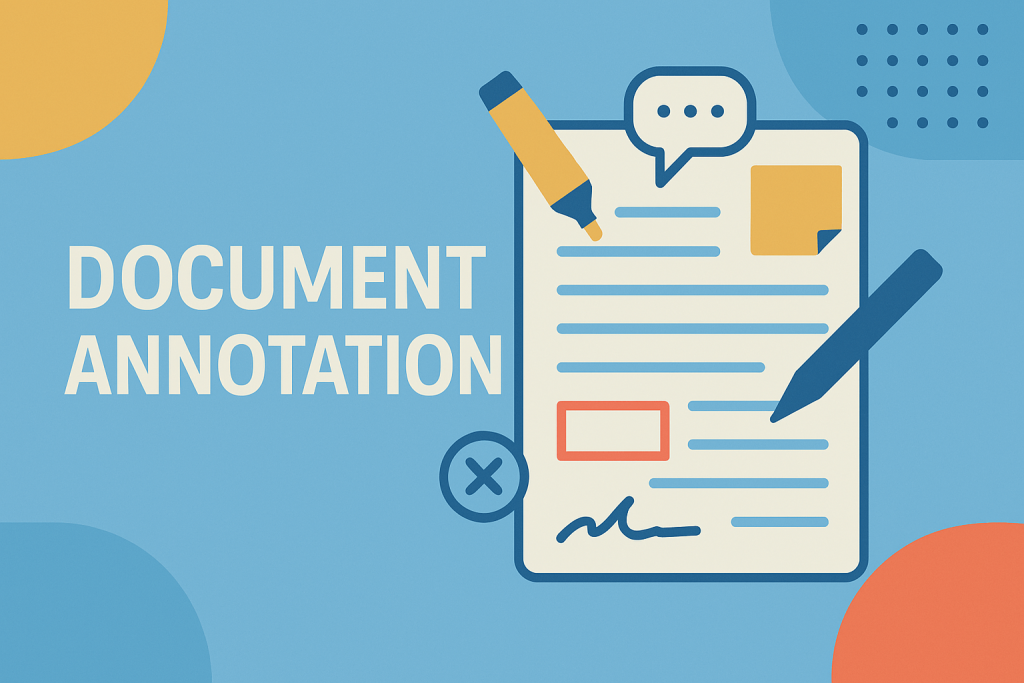
Document annotation is no longer a nice-to-have; it’s a necessity in modern workflows where unstructured information needs to be systematically interpreted, tagged, and processed—often at scale.
Whether you’re building document AI pipelines, developing internal document management systems, or implementing compliance workflows, annotation is often the foundation.
This guide explores document annotation from the ground up: what it is, why it matters, how it’s implemented, and how it’s evolving. All data is original, insights are technical, and there’s no fluff.
Table of Contents
- What Is Document Annotation?
- Why Document Annotation Matters
- Types of Document Annotations
- Document Annotation Workflows
- Tools and Formats for Document Annotation
- Technical Challenges in Annotation Projects
- Real-World Use Cases in Different Domains
- Future Trends and Automation in Document Annotation
- How to Implement Document Annotation at Your Company
1. What Is Document Annotation?
Document annotation is the process of adding metadata to raw documents to structure information for human or machine understanding. It includes marking, labeling, or tagging specific elements—words, entities, or visual sections—with contextual meaning.
At its core, annotation helps bridge the gap between raw content and interpretation—whether by a machine learning model or by a team reviewing documents collaboratively.
A single annotation might include:
- Highlighted sections (e.g., invoice numbers or legal clauses)
- Labeled entities (e.g., “Company Name,” “Date,” “Address”)
- Structural markers (e.g., “Header,” “Paragraph,” “Table Row”)
- Task-related feedback (e.g., “Rephrase this section” or “Missing value here”)
2. Why Document Annotation Matters
In technical and operational workflows, the value of annotation is measurable. According to a 2024 report by McKinsey, up to 60% of enterprise documents remain unstructured, slowing down automation efforts. Document annotation enables:
- Searchability and Indexing: Labeled data makes it easier to extract and query specific information.
- Training Data for ML Models: Supervised learning models require annotated data to learn to classify, extract, or summarize content.
- Compliance and Audit Readiness: Regulatory workflows often depend on precise document traceability.
- Collaborative Editing and Review: Teams can leave feedback, trace decisions, and resolve conflicts through annotations.
In high-volume use cases like financial services or healthcare, annotation enables both accuracy and repeatability—key to scalable automation.
3. Types of Document Annotations
Document annotations are not one-size-fits-all. They vary depending on the format (text vs. image vs. form), the domain (legal, finance, etc.), and the purpose (review, machine learning, compliance).
A. Text-Based Annotations
Used in:
- Legal review platforms
- NLP training sets
- Academic manuscripts
Common types:
- Entity annotation (e.g., tagging names, dates)
- Intent or sentiment labels
- Syntax and grammar-level tagging
B. Structural Annotations
Used in:
- Document layout analysis
- Table detection and extraction
- Section classification
Examples:
- Marking titles, headers, footers, page numbers
- Detecting blocks of content (e.g., paragraphs, bullet lists)
C. Visual and Form Annotations
Used in:
- Document OCR pipelines
- Image-based PDFs
- Manual reviews in design and branding documents
Features:
- Region-based annotations (bounding boxes)
- Freeform drawing or arrows
- Checkboxes, form fields, and input mapping
D. Review Annotations (Collaborative)
Used in:
- PDF review platforms
- Code/documentation pull requests
- Cross-functional approvals
These are:
- Comments tied to specific regions or paragraphs
- Suggested changes or flagged issues
- Version-linked feedback loops
4. Document Annotation Workflows
Annotation projects often begin small—just a few documents and some quick notes. But in production scenarios, workflows must be robust, traceable, and integrated with downstream systems.
A. Manual Annotation (Human-in-the-Loop)
When accuracy is paramount or datasets are small:
- Ideal for subjective labels (e.g., tone, sentiment)
- Time-intensive, but produces high-quality data
- Tools: internal review platforms or commercial solutions
B. Programmatic or Pre-Annotated Data
Some annotation can be semi-automated:
- Regular expressions for basic tagging
- Rule-based markup for document types with consistent formats
- AI/ML models that pre-label documents for human correction
C. QA and Validation
Annotations, especially for ML purposes, must be validated:
- Inter-annotator agreement (IAA): consistency across annotators
- Gold standards: a curated subset for accuracy benchmarking
- Error tracking: identifying where models or humans mislabel data
D. Version Control and Auditing
In regulated environments, annotation logs must include:
- Timestamps
- Annotator identity
- Change history
This is critical for use cases like GDPR compliance, patient record labeling, or insurance claims analysis.
5. Tools and Formats for Document Annotation
Technical teams must evaluate tools not just for usability, but for export formats, integrations, and scalability.
A. Popular Tools
- In-house systems: often built for domain-specific requirements
- Open-source platforms: widely used for ML projects
- Commercial solutions: come with collaboration features, QA modules, versioning
Some common tool capabilities:
- Support for PDF, DOCX, scanned image formats
- Custom schema creation for labels and taxonomies
- Export formats like JSON, XML, or CSV
- APIs for programmatic ingestion and export
B. Common Annotation Formats
jsonCopyEdit{
"document_id": "abc-123",
"annotations": [
{
"type": "entity",
"label": "Invoice Number",
"text": "INV-004932",
"start_char": 153,
"end_char": 164
}
]
}
Other formats include:
- COCO (for visual annotation)
- Pascal VOC (for object detection)
- TEI/XML (for structured documents)
When choosing formats, consider compatibility with downstream models or storage systems.
6. Technical Challenges in Annotation Projects
Annotation might sound straightforward, but enterprise-scale implementations quickly expose friction points.
A. Ambiguity and Inconsistency
Two annotators might disagree on where an entity starts or ends. To avoid this:
- Define schema and edge cases clearly
- Use consensus scoring or annotation reconciliation
- Limit subjectivity where possible
B. Scalability
Annotating 100 documents manually is easy. Annotating 100,000 with quality control and versioning is not. Solutions include:
- Semi-automated annotation pipelines
- Active learning to prioritize uncertain samples
- Crowd-based platforms with auditing layers
C. Cost vs. Accuracy Trade-offs
Manual annotation is accurate but slow. Automation is fast but often imprecise. Hybrid approaches are emerging where:
- A base model annotates first
- Humans validate only low-confidence or edge cases
This can reduce human effort by 30–70% depending on the domain.
7. Real-World Use Cases in Different Domains
Document annotation is embedded in mission-critical workflows across multiple industries.
A. Insurance Claims Processing
Documents: policy forms, scanned receipts, handwritten notes
Annotation Purpose:
- Identify claims data (amount, policyholder, damage type)
- Train models to detect fraud or automate reimbursement Impact: Reduces manual claim processing time by up to 50%
B. Healthcare Document Digitization
Documents: patient records, prescriptions, medical images
Annotation Purpose:
- Tagging drug names, dosage, diagnosis codes
- Structuring documents for EHR system ingestion Impact: Drives compliance, enables analytics, feeds decision-support tools
C. Legal and Compliance
Documents: contracts, case law, internal memos
Annotation Purpose:
- Highlighting obligations, risks, references
- Training retrieval-augmented generation (RAG) models Impact: Enhances document intelligence in legaltech apps
D. Finance and Auditing
Documents: financial statements, audit reports
Annotation Purpose:
- Extracting key metrics
- Supporting anomaly detection Impact: Powers financial insight platforms and internal controls
8. Future Trends and Automation in Document Annotation
Annotation is evolving beyond manual workflows, with several key trends shaping its future:
A. AI-Assisted Annotation
Large language models (LLMs) can suggest labels based on context. Instead of starting from scratch, annotators now review and correct model-generated labels. Early results show 40–60% reduction in time per document.
B. Active Learning Loops
ML models identify samples where predictions are uncertain. These documents are prioritized for human review, improving model training efficiency.
C. Context-Aware Annotation
Advanced NLP models now support:
- Entity linking to external knowledge bases
- Cross-document reference annotation
- Page layout + semantic correlation
This improves performance on complex documents like contracts or multi-page invoices.
D. Multi-Modal Annotation
With more data types in documents (images, tables, charts), annotation tools are shifting toward unified multi-modal support.
Use case: In a research report PDF, one tool can now annotate:
- Entities in text
- Graph labels
- Chart trends
- Table values
9. How to Implement Document Annotation at Your Company?
With GdPicture’s AnnotationManager, you get a powerful, flexible API for creating, managing, and rendering annotations across PDFs and image formats.
Let me walk you through GdPicture’s annotation capabilities, providing updated code examples from the official documentation, and highlighting best practices for burning, saving, and customizing annotations.
GdPicture provides a comprehensive annotation engine that supports:
- 15+ annotation types (text, shapes, highlights, comments, stamps, etc.)
- Full integration with viewer controls and PDFs
- XML-based annotation export and import
- Burning annotations into documents for permanent markup
Whether you’re adding simple notes or dynamic approval layers, GdPicture’s API is ready for the job.
Getting Started with AnnotationManager
To work with annotations, you’ll use the AnnotationManager class. It can be initialized from several sources depending on your input:
annotationManager.InitFromFile("file.pdf");
annotationManager.InitFromGdPictureImage(imageID);
annotationManager.InitFromGdPicturePDF(pdfID);
annotationManager.InitFromGdViewer(gdViewer);
Once initialized, you’re ready to add, edit, and manage annotations.
Adding Annotations (with Examples)
GdPicture supports all the core annotation types, including:
var stamp = annotationManager.AddRubberStampAnnot(Color.Red, 0.5f, 0.5f, 2, 1, "APPROVED");
if (stamp != null)
{
stamp.Rotation = 20;
}
var textAnnot = annotationManager.AddTextAnnot(1, 1, 4, 1, "This is a note.");
if ((annotationManager.GetStat() == GdPictureStatus.OK) && (textAnnot != null))
{
textAnnot.Alignment = StringAlignment.Near;
textAnnot.Author = "GdPicture";
textAnnot.Fill = true;
textAnnot.FillColor = Color.LightBlue;
}
These annotations are dynamic—you can modify size, color, font, alignment, and user permissions like CanMove, CanEdit, CanDelete.
Managing and Saving Annotations
You can read, update, or remove annotations using:
int count = annotationManager.GetAnnotationCount();
var annot = annotationManager.GetAnnotationFromIdx(0);
var type = annotationManager.GetAnnotationType(0);
annotationManager.DeleteAnnotation(0);
After making changes, always save annotations to the page:
if (annotationManager.SaveAnnotationsToPage() == GdPictureStatus.OK)
{
annotationManager.SaveDocumentToPDF("updated.pdf");
}
Exporting and Reimporting Annotations as XML
You can export annotations to XML and reload them later:
string xml = annotationManager.GetAnnotationXML(0);
annotationManager.AddAnnotationFromXML(xml);
This is ideal for saving annotation data separately, enabling version control, or syncing with external systems.
Burning Annotations into the Document
To make annotations permanent (flattened into the image or PDF):
annotationManager.BurnAnnotationsToPage(true); // true = all pages
This is especially useful for signatures, approval stamps, and irreversible redactions.
Annotation in Viewers
If you’re using GdViewer, GdPicture provides interactive annotation methods:
gdViewer.AddTextAnnotationInteractive("Click to comment");
gdViewer.DeleteAnnotation();
gdViewer.BurnAnnotationsToPage();
gdViewer.CancelLastAnnotInteractiveAdd();
This creates a live annotation layer that users can control directly.
PDF Annotation Support
For native PDF annotations, GdPicturePDF exposes high-level methods like:
These annotations are embedded directly into the PDF document structure.
Key Takeaways
Document annotation is a foundational process in building intelligent systems and workflows that can interpret and act on unstructured content.
From training data to compliance to real-time collaboration, annotation plays a role in nearly every document-centric application today.
As annotation technology matures—with help from automation, LLMs, and scalable review tools—engineering teams must make deliberate decisions about their annotation strategies.
These decisions will directly affect downstream accuracy, automation potential, and user experience.
In short: good annotation is not just about labeling. It’s about designing better document systems.
GdPicture’s annotation system is not only broad in scope—it’s developer-friendly, interactive, and production-ready.
Whether you’re embedding it into a PDF editor, document review tool, or automation system, the AnnotationManager and viewer integration give you full control over how users interact with documents.
Build rich annotation experiences with GdPicture and simplify collaboration, review, and compliance across your document workflows.
FAQs
What types of annotations can I create with GdPicture?
GdPicture supports a wide variety of annotations including text, highlights, lines, shapes, sticky notes, freehand drawings, redaction zones, and embedded stamps or images.
Can annotations be made permanent in the document?
Yes. GdPicture provides a BurnAnnotationsToPage() method that lets you flatten annotations into the page content, making them non-editable and suitable for final documents.
Is annotation editing supported in a viewer?
Yes. Using GdViewer, users can add, move, resize, and delete annotations interactively, with full integration into the annotation engine.
Can I export or store annotations separately from the document?
Absolutely. GdPicture allows you to extract annotations in XML format using GetAnnotationXML(), making it easy to save, audit, or apply annotations programmatically across sessions.
How to Get Started
Integrating GDPicture into your applications is quick and easy. For a customized evaluation and demo, please contact our team of experts, and we will guide you properly for your use-case and requirements.
Alternatively, you can also download it for free.

Hulya is a frontend web developer and technical writer at GDPicture who enjoys creating responsive, scalable, and maintainable web experiences. She’s passionate about open source, web accessibility, cybersecurity privacy, and blockchain.
Tags:
