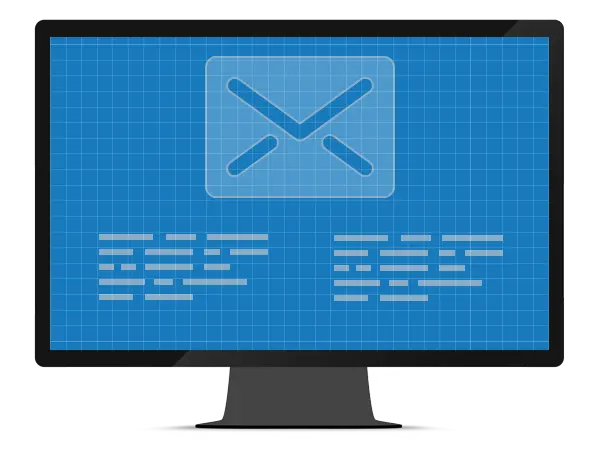Email SDK: Convert, Open, View, Archive EML & MSG Files
If you’re looking for a quick way to open EML files, an EML Viewer Portable solution is the answer. It allows you to view, read, and convert emails without needing bulky software. Whether you’re handling archived messages or exporting emails to PDF, this tool simplifies the process while keeping everything accessible.
Process and archive emails and their attachments with full EML and MSG support.
EML is the standard format used by Microsoft Outlook Express, Thunderbird, and Windows Live Mail. MSG is the extension supported by Microsoft Outlook.
Trusted since 15+ years, by 3000+ and Fortune500 companies, and 10K+ developers.
Main features
Convert to PDF
Convert emails and attachements in PDF. Attachements will automatically be added after the email message. If you need to archive your messages, convert them to PDF/A.
Annotate
Add and customize a whole range of annotations and comments: highlighter, text, sticky note, link, shape, arrow, stamp, and more.
Sign
Secure your emails with a digital signature.
OCR
Search for words in 100+ languages with our ppowerful and innovating OCR engine.
Read barcodes
Recognize 1D and 2D barcodes including DataMatrix, Qr and Micro Qr Code, PDF417, and Aztec code barcodes.
Redact
Remove sensitive and personal information (text and images) in EML and MSG files with the redaction tool.
Full printing support is available for EML and MSG files and their attachments.
And more!
Everything you do with PDFs and images, you can do it with your emails.
Try our online demo
Download your EML and MSG files and try our online demo powered by DocuVieware.
Example of usage
EmailPageHeight Property (GdPictureDocumentConverter)
EmailPageMarginBottom Property (GdPictureDocumentConverter)
EmailPageMarginLeft Property (GdPictureDocumentConverter)
EmailPageMarginRight Property (GdPictureDocumentConverter)
How to use
Download and install GdPicture.NET package from here.
You will find a compiled demo applications in [Install directory]\Samples\Bin\
You will find an example of a full application in [Install directory]\Samples\DotNet\GdPicture.NET 14\
You will find other code snippets within the online reference guide found here