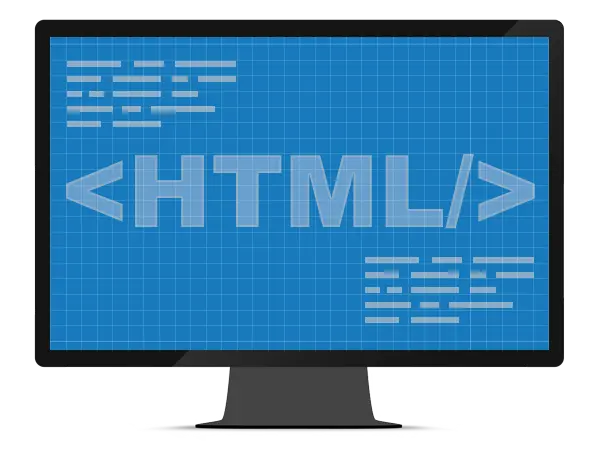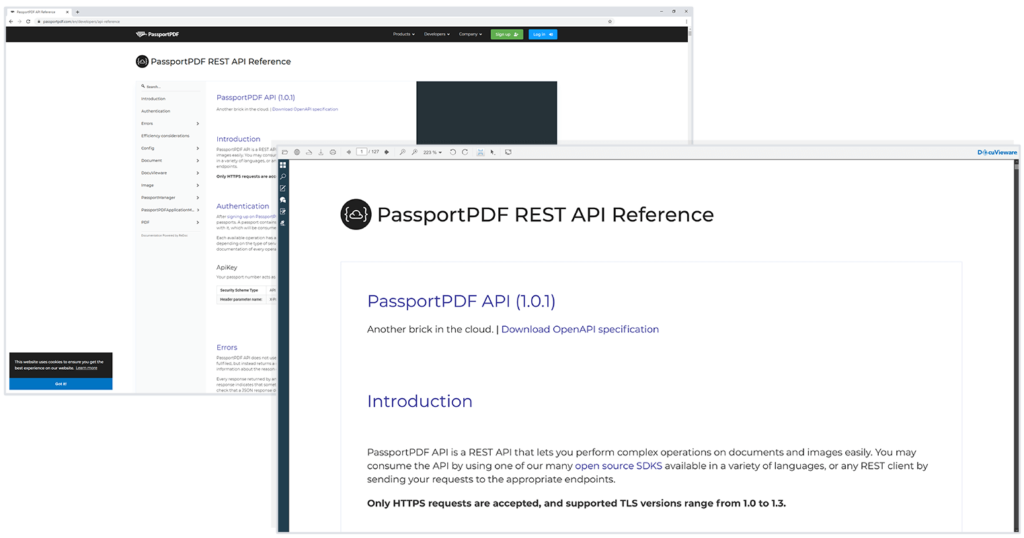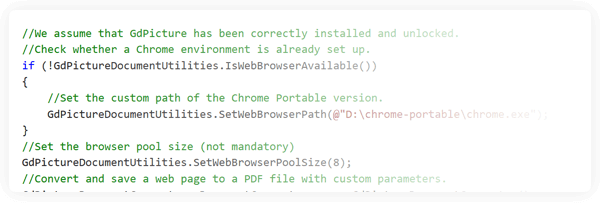HTML to PDF SDK Library
Add HTML format capabilities to your document imaging applications by a HTML to PDF SDK.
View, manage and convert to PDF HTML files, web pages, and email documents. Render images, CSS, forms, hyperlinks, and JavaScript in your PDF documents.
The GdPicture.NET converter supports HTML conversion from a string, file, or URL and offers many options to control page size and formatting.
Trusted since 15+ years, by 3000+ and Fortune500 companies, and 10K+ developers.
HTML support
Main Features of the HTML to PDF SDK Library
Settings
HTML support in GdPicture.NET
A browser is required to support HTML content as input into the whole toolkit scope.
Our HTML support currently uses Chrome’s rendering engine and Edge to display your document with the highest accuracy, whether Chrome is installed on the machine or not.
If Chrome or Edge is already installed on your machine, no action on your part is necessary.
If it’s not the case, you have two choices to make it work with Chrome:
1. Install Google Chrome Portable in the installation folder. You can download Google Chrome Portable here.
2. Set the path of the chrome.exe portable version with the SetWebBrowserPath() method.
HTML to PDF SDK Format Viewer
The DocuVieware demo below shows how HTML files can be integrated into existing content.
How to use
Download and install GdPicture.NET package from here.
You will find a compiled demo applications in [Install directory]\Samples\Bin\
You will find an example of a full application in [Install directory]\Samples\DotNet\GdPicture.NET 14\
Find other code snippets within the online reference guide found here