In This Topic
Removing punch holes
In This Topic
Punch holes can be easily interpreted as letters by OCR. It is very important to clean them from your images. They can also be an eye sore making your documents look unprofessional and old.
Before / After
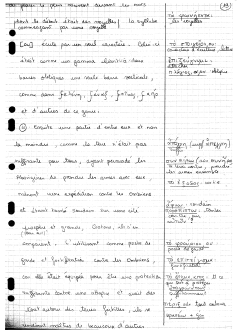
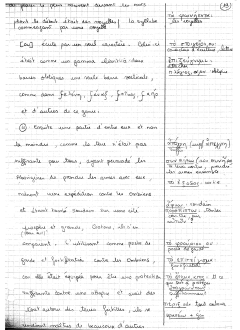
There are two ways you can remove punch holes:
-
By assuming that the hole punches are on the left side, which is where most documents have them.
-
If you know, that the punch holes are on another margin, or could be in any margin, you can specify the margin or more by "ORing" them as follows.