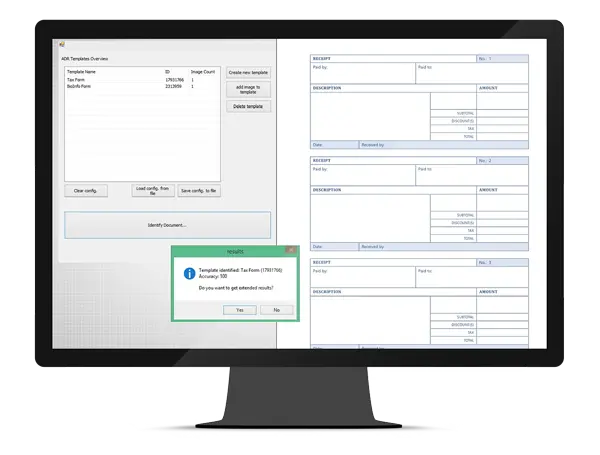Document Management OCR
- GD Picture’s Document Management OCR uses advanced scanner and OCR technology that converts scanned images into fully searchable text in more than 100 languages
- This powerful document management system OCR capability gives quick access to information while you retain control of compliance with regulations like HIPAA and Sarbanes-Oxley
Transform Documents into Digital Assets
Digital transformation needs a systematic approach that combines advanced scanning technology with smart processing. Document digitization creates electronic versions that make management, searching, and long-term preservation easier.
Selecting the right scanning equipment starts the transformation process. A flatbed scanner is enough for small volumes, but automatic feed scanners work better for large quantities. Our document management OCR system has various scanning techniques:
- High-speed batch scanning for bulk documents
- Sheet-fed scanning with automatic document feeders
- Specialized scanning for oversized documents and blueprints
- Mobile capture capabilities for remote scanning needs
GDPicture’s scanner document management software adjusts settings based on document types to ensure the best image quality. The OCR document management process then uses intelligent character recognition to turn text images into editable characters. This makes content searching and editing much easier.
Quality control is a vital part of the digitization workflow. Our system runs thorough verification checks to ensure document legibility and completeness. We perform rigorous quality checks on scanned files before adding them to the document management system OCR platform.
The scan document organizer software uses reliable security measures to protect digital assets. These include encryption, password protection, and systematic backups to prevent data loss. The digitized documents merge with existing enterprise systems to enable centralized management and shared access.
Download and install GdPicture.NET package from here.
Intelligent OCR Processing System
Our document management OCR system uses advanced machine learning algorithms that surpass traditional character recognition. We designed the system to identify individual characters and words while extracting data from forms and tables. The accuracy rates range from 99.959% to 99.99%.
The intelligent processing engine recognizes printed text in more than 100 languages, including English, French, German, Chinese, Japanese, and Korean. The system processes mixed-language documents within the same text line without needing specific language settings.
The scanner document management software boosts accuracy through multiple preprocessing techniques:
- Image quality optimization through binarization and noise reduction
- Automatic document deskewing and format correction
- Contrast enhancement for improved character recognition
- Advanced layout analysis for proper text zone detection
The OCR document management process uses deep learning models to analyze both visual elements and textual context. This combined approach helps the system adapt to documents of all types and layouts while maintaining high accuracy levels.
Our document management system’s OCR technology uses sequential modeling of characters, which improves recognition accuracy by understanding character relationships. The system learns continuously from user interactions and refines its accuracy through machine learning algorithms that analyze patterns in processed documents.
Smart Document Organization Features
Document organization starts with reliable metadata management. Our document management OCR system uses four distinct metadata types: administrative, descriptive, preservation, and technical. This all-encompassing approach will give a full picture of document categorization and retrieval.
The scan document organizer software has intelligent document profiling capabilities that simplify information accessibility. Our system goes beyond simple file attributes and uses custom index fields to categorize documents precisely. Filing templates automate tasks like naming, filing, and adding descriptions to substantially reduce manual effort.
Scanner document management software comes with advanced version control mechanisms. We tracked all document modifications through a complete audit trail that shows who made changes and when they occurred. Version control stops unauthorized edits by using a check-out system. Documents become read-only for other users during editing.
The document management system OCR has these smart organization features:
- Custom metadata templates for standardized document profiling
- Automated document classification with 99% accuracy
- Version history tracking with rollback capabilities
- Secure document access controls with encryption
- Automated filing based on document profiles
The system’s creation of detailed audit logs tracks all document interactions. This feature meets regulatory requirements and maintains document integrity. The OCR document management platform supports shared workflows through controlled document access and systematic version management. Teams can work efficiently while keeping documents secure.
FAQs
Q1. What is OCR in document management? OCR (Optical Character Recognition) in document management is a technology that converts scanned images of documents into searchable and editable digital text. It enables organizations to transform paper documents into digital assets, making information easily accessible and manageable.
Q2. How accurate is OCR technology in document processing? Modern OCR systems, especially those enhanced with machine learning algorithms, can achieve remarkably high accuracy rates. Some advanced systems boast accuracy levels between 99.959% and 99.99% for character recognition, depending on the quality of the original document and the complexity of the text.
Q3. What are the key benefits of using OCR in document management? OCR in document management offers several advantages, including reduced storage space, improved document accessibility, enhanced searchability of information, streamlined workflows, better version control, and significant time and cost savings. It also facilitates easier regulatory compliance and provides better document security.
Q4. Can OCR handle multiple languages? Yes, advanced OCR systems can process documents in multiple languages. Some systems support over 100 languages for printed text, including widely used languages like English, French, German, Chinese, Japanese, and Korean. They can even handle mixed-language documents within the same text line.
Q5. How does OCR improve document organization? OCR enhances document organization through features like automated classification, custom metadata tagging, and intelligent document profiling. It enables quick retrieval of information, supports version control management, and facilitates collaborative workflows while maintaining document security and integrity.